If you’ve ever felt a tingling or numb sensation in your fingers or wrist while working on your laptop, you’re not alone. At optimumrehab Physical Therapy, we often see clients experiencing discomfort due to prolonged computer use. The culprit? Poor posture, improper desk setup, and repetitive wrist movements.
But the good news is: these symptoms are often preventable—and treatable—with the right strategies.
Why Does Tingling Happen While Typing?
Tingling, numbness, or a “pins and needles” feeling in your hand or wrist is often a sign of nerve compression, most commonly involving:
- Median nerve (Carpal Tunnel Syndrome)
- Ulnar nerve (Cubital Tunnel Syndrome)
- Radial nerve entrapment
These issues are frequently triggered or worsened by:
- Excessive wrist flexion or extension while typing or using a mouse
- Forward head posture and slouched spine
- Poor desk ergonomics that place undue pressure on your nerves
- Long hours without breaks
4 Common Mistakes That Lead to Tingling
- Incorrect Wrist Position
Typing with bent wrists—either too flexed or extended—can put direct pressure on the carpal tunnel. - Slouched Posture
Poor spinal alignment can cause shoulder rounding and nerve irritation that radiates down the arm. - Improper Table and Chair Height
If your chair is too low or your desk too high, your arms are forced into awkward positions. - No Movement Breaks
Staying in one position for too long reduces circulation and puts stress on nerves and soft tissues.
How to Fix It: Posture + Ergonomics + Mobility
Correct Your Posture
- Sit with your back supported and feet flat on the floor
- Keep your head aligned with your shoulders—avoid leaning forward
- Relax your shoulders and keep elbows close to your sides
Adjust Your Setup
- Chair: Your hips and knees should form a 90-degree angle
- Table Height: Forearms should be parallel to the floor while typing
- Keyboard & Mouse: Keep wrists neutral—use a padded wrist rest if needed
Move and Stretch Often
Try these simple stretches and exercises every 30–60 minutes:
- Wrist Flexor Stretch: Extend one arm, palm up, and gently pull fingers back with the other hand
- Wrist Extensor Stretch: Arm out, palm down—pull fingers back gently
- Nerve Glides: Gentle exercises to promote nerve mobility (ask us how!)
- Chin Tucks and Shoulder Rolls: Counteract slouching and tension
When to Seek Help
If your symptoms persist, get worse, or are interfering with your ability to work or sleep, don’t ignore them. Early intervention can prevent chronic issues. At optimumrehab Physical Therapy, we offer personalized evaluations to:
- Identify the root cause of your symptoms
- Teach you targeted stretches and strengthening exercises
- Recommend ergonomic adjustments tailored to your workspace
- Reduce nerve irritation and prevent further injury
Don’t Let Tingling Slow You Down
Your work shouldn’t come at the cost of your comfort. With the right guidance and small adjustments, you can eliminate wrist and hand numbness and work pain-free.
Ready to feel better?
Schedule your appointment today Let’s get your hands—and your health—back on track.